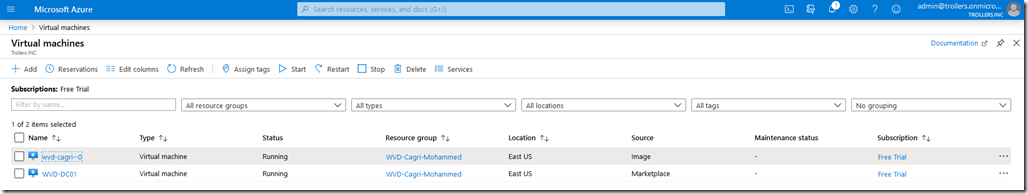Azure Windows Virtual Desktop
WVD or Azure Virtual Desktop has become popular these days during the COVID-19 Virus where everyone started working from home. Companies wanting to adapt to the situation started deploying WVD and so I started to test this feature to keep up with the technology around.
Deployment
I tried using different scenarios during the deployment of Azure WVD, I am going to list them down and explain where did I get my problem exactly.
1- Deploying using Azure Gallery VM.
2- Deploying using a VM Image (This scenario)
3- Deploying using uploaded VM.
My first deployment was using Azure Gallery and in that deployment the machine was deployed without an issue although the domain error has occurred.
In the second Scenario, When you try to use the Github link that has the ARM template
Error 1
{
“status”: “Failed”,
“error”: {
“code”: “ResourceDeploymentFailure”,
“message”: “The resource operation completed with terminal provisioning state ‘Failed’.”,
“details”: [
{
“code”: “VMExtensionProvisioningError”,
“message”: “VM has reported a failure when processing extension ‘joindomain’. Error message: \”Exception(s) occured while joining Domain ‘moh10ly.local’\”\r\n\r\nMore information on troubleshooting is available at https://aka.ms/vmextensionwindowstroubleshoot “
}
]
}
}
Error 2
{“code”:”DeploymentFailed”,”message”:”At least one resource deployment operation failed. Please list deployment operations for details. Please see https://aka.ms/DeployOperations for usage details.”,”details”:[{“code”:”Conflict”,”message”:”{\r\n \”status\”: \”Failed\”,\r\n \”error\”: {\r\n \”code\”: \”ResourceDeploymentFailure\”,\r\n \”message\”: \”The resource operation completed with terminal provisioning state ‘Failed’.\”,\r\n \”details\”: [\r\n {\r\n \”code\”: \”VMExtensionProvisioningError\”,\r\n \”message\”: \”VM has reported a failure when processing extension ‘dscextension’. Error message: \\\”DSC Configuration ‘CreateHostPoolAndRegisterSessionHost’ completed with error(s). Following are the first few: PowerShell DSC resource MSFT_ScriptResource failed to execute Set-TargetResource functionality with error message: User is not authorized to query the management service.\\nActivityId: ef602cd9-7efd-474d-bc70-ccfd340ecb08\\nPowershell commands to diagnose the failure:\\nGet-RdsDiagnosticActivities -ActivityId ef602cd9-7efd-474d-bc70-ccfd340ecb08\\n PowerShell DSC resource MSFT_ScriptResource failed to execute Set-TargetResource functionality with error message: WVD-Host-Pool01 Hostpool does not exist in CagriandMoh10ly Tenant The SendConfigurationApply function did not succeed.\\\”\\r\\n\\r\\nMore information on troubleshooting is available at https://aka.ms/VMExtensionDSCWindowsTroubleshoot \”\r\n }\r\n ]\r\n }\r\n}”}]}
Solution:
Original Setting
Change To
- Domain to join needs to reflect your Active Directory domain not AD Connect Public Domain.
- The Credentials must be for a domain user that has the privileges’ to join any PC to the domain
The Tenant Admin UPN must reflect a user who is allowed to Create a WVD tenant
After this, In the Tenant Admin UPN or Application ID use one of the Tenant creator account and you’ll get the below result.
Don’t forget to change the Virtual Network’s DNS to point to your DNS Server whether it is on Azure or On-premises network which must have VPN to access if there.
https://docs.microsoft.com/en-us/azure/virtual-desktop/tenant-setup-azure-active-directory
https://docs.microsoft.com/en-us/azure/virtual-desktop/troubleshoot-set-up-issues
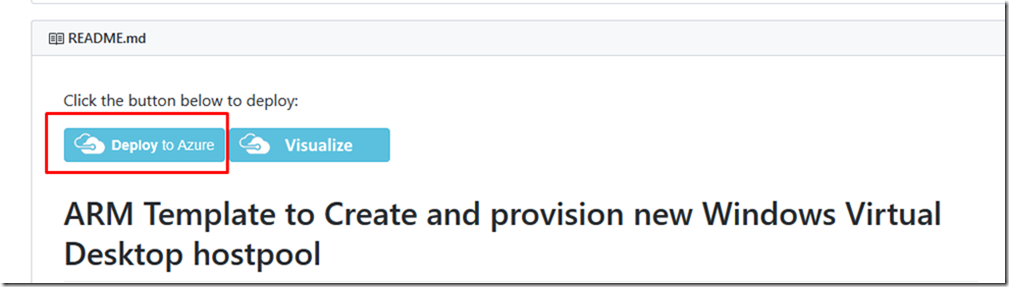
![clip_image001[6] clip_image001[6]](https://www.moh10ly.com/wp-content/uploads/2020/04/clip_image0016_thumb-1.png)
![clip_image001[10] clip_image001[10]](https://www.moh10ly.com/wp-content/uploads/2020/04/clip_image00110_thumb.png)
![clip_image001[8] clip_image001[8]](https://www.moh10ly.com/wp-content/uploads/2020/04/clip_image0018_thumb.png)
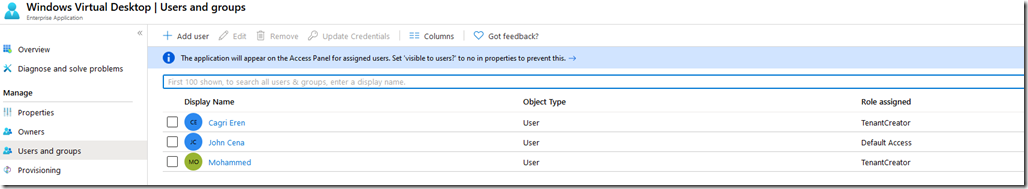
![clip_image001[12] clip_image001[12]](https://www.moh10ly.com/wp-content/uploads/2020/04/clip_image00112_thumb.png)
![clip_image001[14] clip_image001[14]](https://www.moh10ly.com/wp-content/uploads/2020/04/clip_image00114_thumb.png)