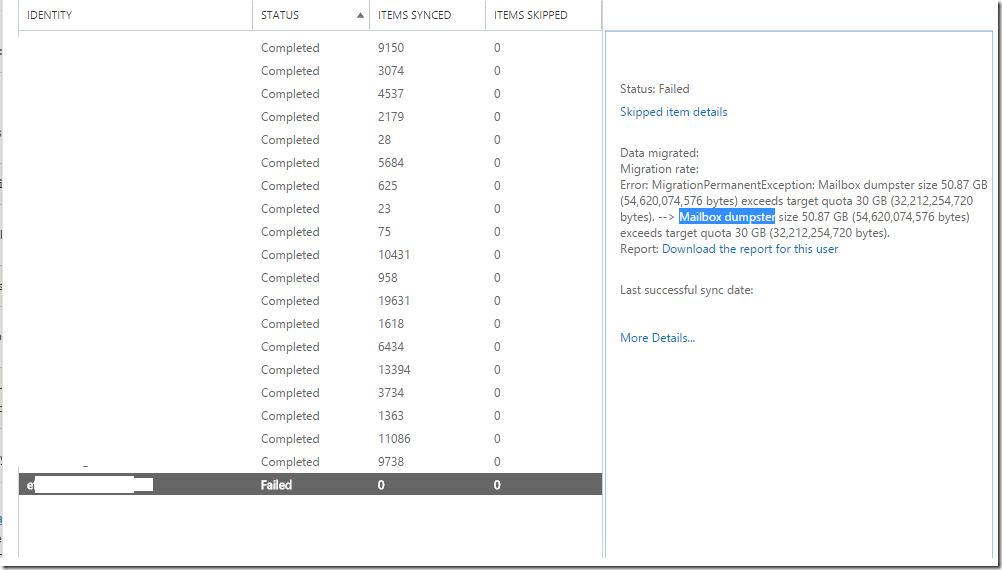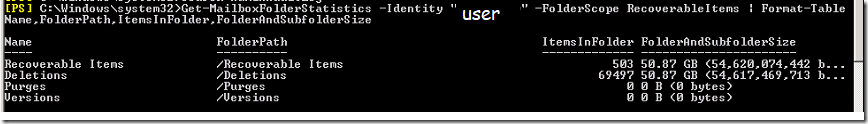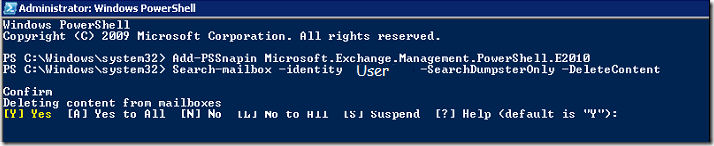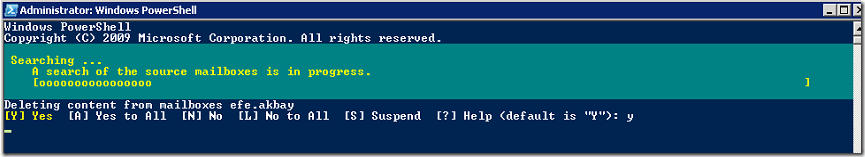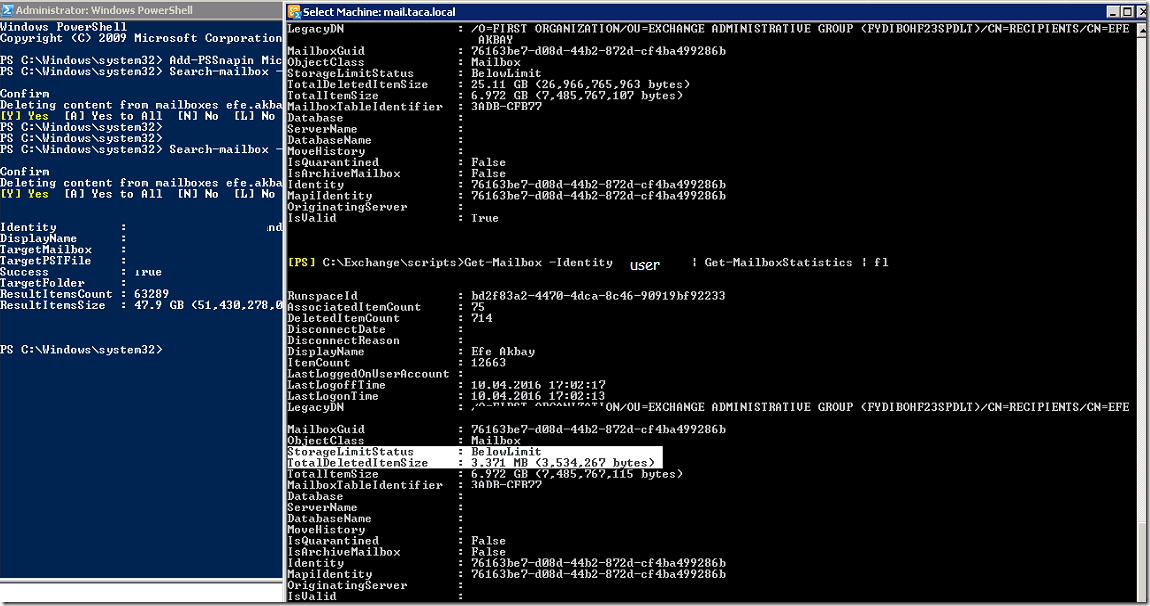The Story
During a project of Hybrid migration from Exchange on-premises to Exchange online, I was almost about to finalize the project by moving the last remaining users mailboxes however had an interesting issue to deal with where a user was failing with the following error:
The Error after migration:
Error: MigrationPermanentException: Mailbox dumpster size 50.87 GB (54,620,074,576 bytes) exceeds target quota 30 GB –> Mailbox dumpster size 50.87 GB exceeds target quota.
After some research it turned out that you can clean the dumpster using search-mailbox PowerShell cmdlet, Sync the user’s object with ADConnect and then continue the migration from the last failure.
To solve the issue, Go on your Exchange on-premises and launch Exchange Management shell
Solution applied:
First, Let’s see the user’s dumpster and recoverable items
Get-MailboxFolderStatistics -Identity “User” -FolderScope RecoverableItems | Format-Table Name,FolderPath,ItemsInFolder,FolderAndSubfolderSize
To Delete the dumpster only use this
Delete dumpster only
Search-mailbox -identity User -SearchDumpsterOnly –DeleteContent
To delete a certain email with certain subject in the dumpster use the following:
Get-mailbox “user”| search-mailbox –searchquery “Subject:’*'” –DeleteContent –SearchDumpsterOnly
The cmdlet will search and delete
Reference:
https://docs.microsoft.com/en-us/microsoft-365/compliance/search-for-and-delete-messagesadmin-help