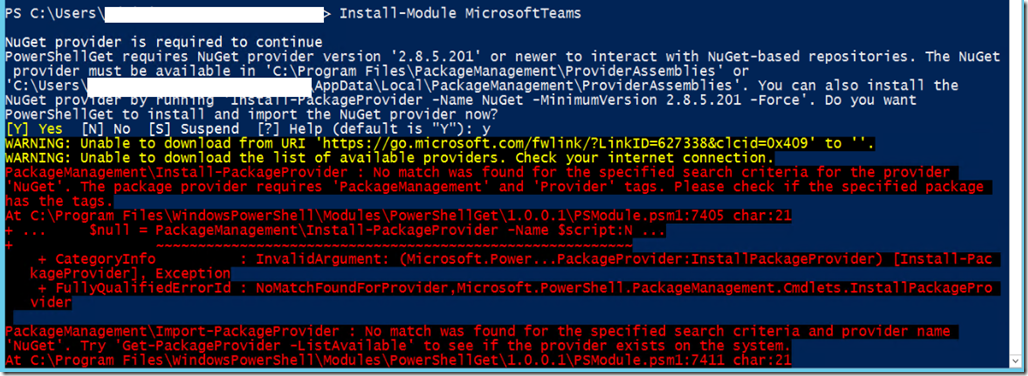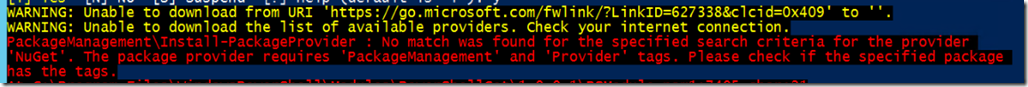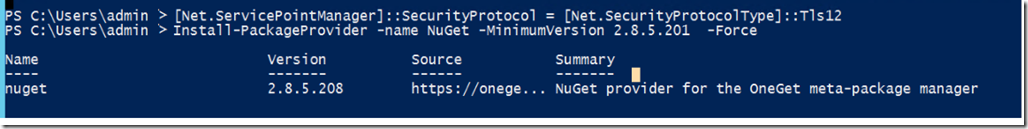Story
I got a client requesting to integrate Skype for Business 2015 with Microsoft Teams. Skype for Business 2015 is installed on Windows Server 2012 R2 which has PowerShell 4.0
I already installed PowerShell 5.1 and restarted the server in question.
When I tried to install the Microsoft Teams PowerShell Module to integrate Skype for Business with Teams I got the following error:
Error
PS C:\Users\Admin> Install-Module MicrosoftTeams
NuGet provider is required to continue
PowerShellGet requires NuGet provider version ‘2.8.5.201’ or newer to interact with NuGet-based repositories. The NuGet
provider must be available in ‘C:\Program Files\PackageManagement\ProviderAssemblies’ or
‘C:\Users\Admin\AppData\Local\PackageManagement\ProviderAssemblies’. You can also install the
NuGet provider by running ‘Install-PackageProvider -Name NuGet -MinimumVersion 2.8.5.201 -Force’. Do you want
PowerShellGet to install and import the NuGet provider now?
[Y] Yes [N] No [S] Suspend [?] Help (default is “Y”): y
WARNING: Unable to download from URI ‘https://go.microsoft.com/fwlink/?LinkID=627338&clcid=0x409′ to ”.
WARNING: Unable to download the list of available providers. Check your internet connection.
PackageManagement\Install-PackageProvider : No match was found for the specified search criteria for the provider
‘NuGet’. The package provider requires ‘PackageManagement’ and ‘Provider’ tags. Please check if the specified package
has the tags.
At C:\Program Files\WindowsPowerShell\Modules\PowerShellGet\1.0.0.1\PSModule.psm1:7405 char:21
+ … $null = PackageManagement\Install-PackageProvider -Name $script:N …
+ ~~~~~~~~~~~~~~~~~~~~~~~~~~~~~~~~~~~~~~~~~~~~~~~
+ CategoryInfo : InvalidArgument: (Microsoft.Power…PackageProvider:InstallPackageProvider) [Install-Pac
kageProvider], Exception
+ FullyQualifiedErrorId : NoMatchFoundForProvider,Microsoft.PowerShell.PackageManagement.Cmdlets.InstallPackagePro
vider
PackageManagement\Import-PackageProvider : No match was found for the specified search criteria and provider name
‘NuGet’. Try ‘Get-PackageProvider -ListAvailable’ to see if the provider exists on the system.
At C:\Program Files\WindowsPowerShell\Modules\PowerShellGet\1.0.0.1\PSModule.psm1:7411 char:21
+ … $null = PackageManagement\Import-PackageProvider -Name $script:Nu …
+ ~~~~~~~~~~~~~~~~~~~~~~~~~~~~~~~~~~~~~~~~~~~~~~~~
+ CategoryInfo : InvalidData: (NuGet:String) [Import-PackageProvider], Exception
+ FullyQualifiedErrorId : NoMatchFoundForCriteria,Microsoft.PowerShell.PackageManagement.Cmdlets.ImportPackageProv
ider
More Details:
Although I have PowerShell 5.1 module installed but still it seems problems wont go away. It’s part of Microsoft’s main requirement to have Windows PowerShell 5.1 and to import the Microsoft Teams Module for an easy installation and integration with Teams as it leverages the Module MicrosoftTeams to make things easy.
When looking at the details of the error, it seems as if PowerShell is trying to connect to a particular link to download and install the NuGet Provider which is part of installing the MicrosoftTeams Module.
The error below can be noticed to be the cause.
Resolution:
After doing some digging it turns out that since April 2020 Microsoft has disabled the use of TLS Version 1.0 and 1.1 so people who are working on old Windows Server edition or any application servers that utilize these protocols will now have to force PowerShell or any other app to use the TLS 1.2 Version.
In order to fix this, You will need to run the following Script on your PowerShell as an Admin
[Net.ServicePointManager]::SecurityProtocol = [Net.SecurityProtocolType]::Tls12
See the announcement here:
https://docs.microsoft.com/en-us/powershell/scripting/gallery/installing-psget?view=powershell-7.1
After running this script, I was able to install NuGet and run the installation of MicrosoftTeams PowerShell Module
Hope this helps