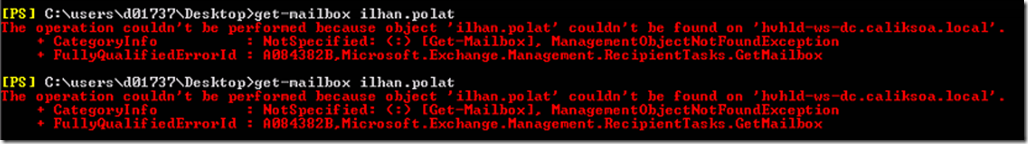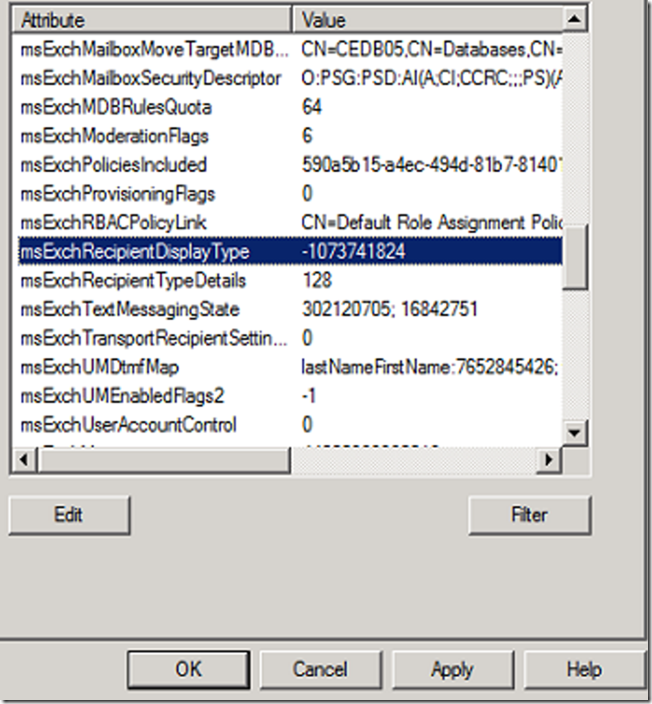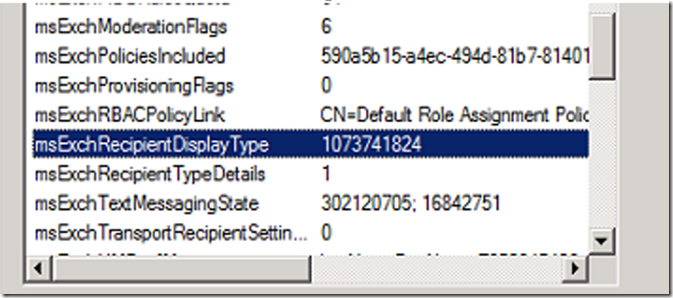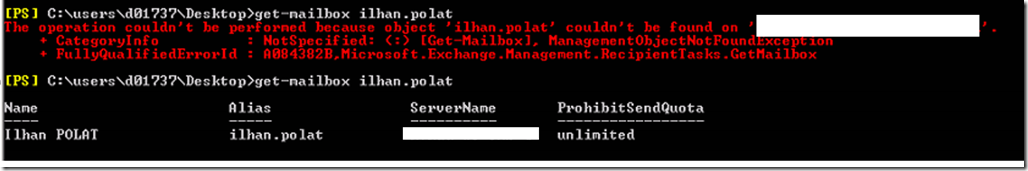The Story
If you ever used Prepare moverequest command to migrate a user and forgot to use ADMT to rewrite user’s properties with the old attributes. You might have used ADMT again to rewrite the properties.
If you use ADMT you will need to exclude all Exchange Attributes from the source since its already copied using Prepare-move request script however, in some cases some people do make mistakes and you might have came through the same mistake my colleague have done during one of these extremely complicated Cross forest Migrations where you’d prepare a CSV files through PowerShell and names wouldn’t match Sam accounts.
Don’t Panic
If however, you forgot again to exclude the Exchange attributes while using ADMT then you most likely wont see the user in the Target forest which will cause to panic thinking the user is gone .. But no the user is not gone don’t panic.
When you look for the user’s mailbox on the target forest after the move request is completed you’ll get an error reporting the user can’t be found
Solution
To fix the problem you’ll need to change to attributes only for this migrated user. (In the target forest after user mailbox move is completed).
The attributes are
msExchRecipientDisplayType 1073741824
msExchRecipientTypeDetails 128
The wrong Attributes are as following.
You will need to fix them to look like the following
Once you apply the change you’ll need to wait for a minute or few depending on your AD replication speed.
The problem will be then solved