If you’re using a Proxy server in your firewall or in your network and have AD Connect or/and Pass Through Auth agents installed on any of your servers, you will need to configure those agents to make sure they can see the proxy because setting up the proxy in your Internet Explorer or in your WinHTTP settings is not enough.
Azure AD Connect
For ADConnect to work behind Proxy better to use this miiservers.exe.config file which is located in
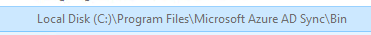
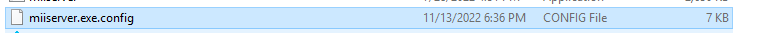
You will have to add the Proxy config in the last section of the File like in this screenshot
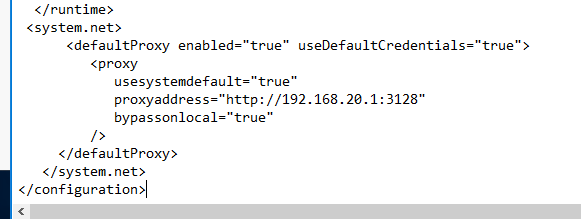
For PTA: you have to update this file

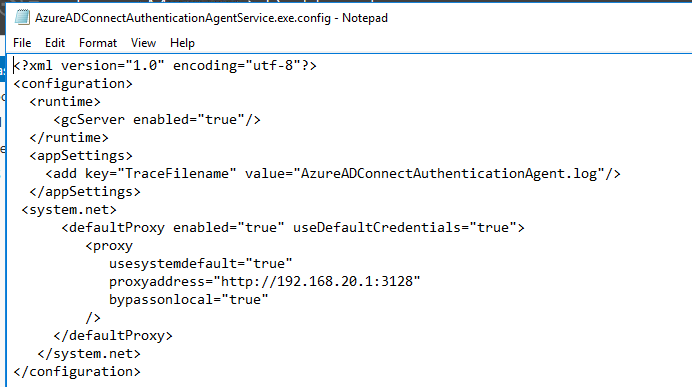
After setting up the Proxy on both servers/agents, You might have to restart the server as sometimes restarting services is not enough.
Please let me know if you have any issues or addition to the article.