The Story
I have DPM server deployed and I got couple of Exchange Servers and with about 2 TB of data.
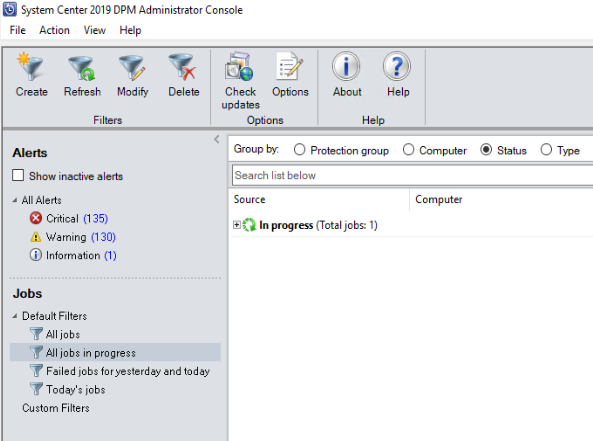
I scheduled DPM to backup Exchange four days a week, then I used the deduplication command to make a use of non used space. however that didn’t give me enough space.
As an alternative I planned to delete the recovery points each start of every month.
The script provided by Microsoft’s article about DPM here doesn’t really provide anyhow on how to delete a protection group with multiple recovery points.
After spending lots of digging I tried to create my own script.
Caution:
Please use this script with caution as it delete every Protection Group’s Recovery Points.
If you need custom script to delete recovery points for a specific date please don’t hesitate to send me an email.
Script:
$pgList = Get-ProtectionGroup $env:COMPUTERNAME
ForEach($pg in $pgList) {
$dsList = Get-Datasource -ProtectionGroup $pg
ForEach($ds in $dsList) {
$RP = Get-DPMRecoveryPoint -Datasource $ds; $RP
foreach ($P in $RP){
Remove-DPMRecoveryPoint -RecoveryPoint $p -Confirm:$false -forcedeletion
} }
}
If you think this script has a mistake or can be improved please leave a comment or drop me an email.